How To Write Articles That Rank High On Google In 2024
You need to know only a few things if you want to rank high on Google.
Creating exceptional content is not just a strategy, it’s a value. Google’s mission is to connect people with what they want, and what they want is your great content.
Next, you need to optimize your articles so that Google knows what you want them to rank high in their search engines.
Google recognizes great content by its popularity-the traffic it attracts, the links it garners, and the shares it accumulates. This underscores the importance of marketing your articles effectively.
Finally, your whole site must be well-optimized for search engines.
I will now cover all of this in the following article:
How to Write Epic Blog Posts That Rank High On Google
You too can write blog posts that rank well…
Through 1000 posts, we have learned a lot about writing great online content – particularly content that ranks well with search engines.
I’m proud to say that many of my articles show up on Google’s front page (for terms like “success quotes” and “Steve Jobs life lessons”).
This type of content is the engine driving Income Diary’s success. I’m not privy to the exact statistics, but I know that Income Diary gets a huge monthly traffic stream from Google.
As more and more articles are published online every day, the competition to earn Google’s top spot gets ever-fiercer.
If you want to rank well in 2024 and beyond, you’ll have to write truly extraordinary content.
I’m here to share with you what I know about doing just that. You too can write epic blog posts that rank on Google’s front page for popular keywords.
What You’ll Learn:
- What a good blog post has in common with Walmart
- The three types of epic posts I write
- Why quotations are your best friend
- Why I use two separate Word documents to write epic posts.
What Makes a Blog Post Epic?
A “One-Stop” Destination
The Super Walmart in my town is the ultimate one-stop-shopping locale. You can buy clothes, groceries, bicycles, electronics, get your hair cut, have your eyes inspected, and get your car’s oil changed – all in one place.
People love Walmart because they can get almost anything without having to go all over town.
Google loves web pages for the same reason. They want to deliver search results that provide their customers with everything they need, without having to follow a bunch of links. So be thorough. Before you click ‘Publish’, ask yourself if there’s anything else that you could provide the audience of post.
Now personally, I don’t love Walmart. I would rather shop at a smaller, local store with a bit of character. But I do love thorough web content that save me time by giving me all of the information I could possibly need in one place.
Length
All of my posts on IncomeDiary are at least 2,000 words long.
It’s not because I think longer is better. Sometimes less is more. Seth Godin is one of the world’s most successful bloggers and he rarely writes posts longer than 300 words. Short posts are easy to read – and therefore easy to comment on and share.
But don’t count on your short posts ranking well with search engines.
You’ll have a better chance of getting on the front page of Google if your post is at least 2,000 words. Longer posts have more keywords, more often, and in more combinations. Search engines also see them as being more likely to fulfill their users’ needs because they contain more information.
Types of Epic Blog Posts You Should Create
There’s no strict format that your post needs to adhere to in order to be epic and rank well, but it does help to have a loose template so that things stay organized.
Lists
Readers love top list posts because they’re easy to read and they rank the best of the best. Income Diary loves list posts because they’re its greatest source of traffic. I like writing list posts because the format is so simple.
Step-by-Step Guides
Some of the most successful IncomeDiary posts have been step-by-step guides. (Example)
Guides make for great blog content because they provide enormous value to readers and they’re search-engine friendly.
You can format your guide by breaking the process down into its essential steps and then breaking those steps down further into sub-steps, if necessary.
The goal of a guide is to make the task easy to complete for your readers. So most good guides won’t be particularly lengthy. But when you need to guide your reader through an especially nuanced process, like making a successful Kickstarter campaign, a guide can become very epic indeed.
Now that you are creating amazing blog posts that rank well, here is another idea to consider:
Category
Not every subject fits snuggly into a list or guide.
Take for example the “Blogger Profiles” I’ve been writing lately, like this one about Matthew Inman of The Oatmeal. The goal of these posts is to give an overview of what makes each top blogger successful – and that’s a pretty broad topic.
In order to make it digestible, I organize each post into four categories: content, driving traffic, design, and monetization. Then I break down each category into three lessons. It’s not just better organized; it also allows readers to self-select which areas they want to learn about.
What to Include in an Epic Blog Post
Eye Candy
The web is so full of flashy graphics, high-res photos, and animated videos… it’s asking a lot of your audience to get through 2,000 words without a little bit of eye candy.
A few images go a long way to break up the text and attract the attention of people who may just be skimming through. Images can also help to clarify the composition of longer articles. You’ve probably already noticed that there’s a new image for each new category in this post.
The same goes for video. It only takes a couple of minutes to search YouTube and embed a video into your post.
Bullet Points
I’ve recently started adding some “What You’ll Learn” bullet points near the beginning of all of my Income Diary articles. This is the last thing that I write and it only takes me a minute, but it serves a couple of really important purposes.
First of all, it gives the reader a bit of a roadmap for the post; he or she can take in a few bullet points and immediately know if the content below contains what they’re looking for. This is especially important on these longer posts.
The bullet points also give the reader some benefits for reading on. Usually, a benefit is apparent in my headline or introduction, but it doesn’t hurt to toss in a few more reasons why you’ll be better off after getting to the bottom of the page.
Finally, bullet points can create a curiosity gap. If you make your bullet points truly fascinating, they’ll function like cliffhangers at the end of a chapter in a novel: your readers will be compelled to read on just so they can satisfy their curiosity.
Quotations
As an online writer, quotations are your best friend. I’ve never written an article for Income Diary without at least one quotation and most of my posts have at least five.
So why am I so in love with using quotations? I’ll give you three good reasons.
#1 Block Quotes Create Space
A block quote is a quotation that’s set apart from the main text. Like this:
“I always have a quotation for everything – it saves original thinking.”
Dorothy L. Sayers
Since it’s indented, italicized, and on a gray background, the block quote really stands out visually. It’s a welcome break from paragraphs of text.
But block quotes create more than just visual space. Since they pull the reader away from the main text, they also create temporal space. A reader is more likely to take an extra moment to reflect after reading a block quote. In this way, they serve as powerful points of emphasis or transition within your writing.
Not all quotes have to be block quotes, however. Sometimes the best way to use a quotation is to incorporate it directly into your paragraph text.
#2 Quotations are Authoritative
“A quotation in a speech, article or book is like a rifle in the hands of an infantryman. It speaks with authority.”
Brendan Francis
Good writing establishes authority and quotations offer one way to make your writing more authoritative by “borrowing” the authority of the original speaker. If you implement a quote from a well-respected expert, your reader will trust that it’s true because they trust the source.
Some of this trust bleeds through to rest of your article. Your reader will recognize that you’ve done some research and that your views align with those of experts.
#3 Quotations are Powerful
“An apt quotation is like a lamp which flings its light over the whole sentence.”
Letitia Elizabeth Landon
Letitia Elizabeth Landon is an English writer who died in 1838. Why am I repeating her quote here over 170 years later?
It’s because she’s already said what I want to say better than I can. Her statement above “flings its light” on what makes quotations so powerful.
A good quote injects your writing with energy because it’s evocative, impactful, and gets right to the heart of its subject. If you’re thinking about using that doesn’t have these qualities, then you probably just shouldn’t use it.
How to Find Relevant Quotations
Google:
There’s a plethora of quote databases online that archive quotes based both on category and author. BrainyQuote (Alexa Rank: 1,486) is a good place to start.
To find the two quotes above, I literally just Googled “quotes about quotations” and ended up on BrainyQuote.
Books:
If you’re an avid reader of books in the same niche as your blog, then you should consider keeping a reader’s journal. Whenever you’re reading, have it with you so that if you stumble upon a winning sentence you can transcribe it, along with the author name and page number.
Consult your reader’s journal before writing a blog post and see if any of those powerful expressions are relevant to your article.
How to Format a Block Quote for your Blog
When you’re formatting your post in the visual editor, just highlight your quote and press “ALT + SHIFT + Q”. You can also just click the icon that looks like a quotation mark.
If you’re formatting in html, the tag is “<blockquote>”.
Putting it All Together
Drafting
When I start writing a long article like this one, I’ve got about a thousand different ideas running through my head… possible angles, sections, and sentences. I need a place to start hashing all these ideas out and refining them.
So I start a “draft” Word document where I can brainstorm, pre-write, and otherwise scrawl down every thought that comes into my head.
Eventually, these ideas start coming to form. When that happens, I start a new “final” document and begin copy-and-pasting the polished writing into it from the draft.
From then on, I keep both of these documents open. The “draft” document gives my scattered, creative mind a place to roam free. The “final” document gives me a structured place to reign in the chaos and set my writing in stone.
Formatting
The longer your post is the more important formatting becomes. Images and block quotes will go a long way towards making your content more digestible, but there’s no substitute for headings and sub-headings.
Writing
If you expect someone to sit down and read 2,000+ words, you owe it to them to write those 2,000 words very well. That means giving yourself plenty of time writing about something that you actually know a lot about.
If you want some writing advice, you can check out my article of tips on how to become a better online writer.
Ready to Get on The Front Page of Google
Writing valuable, thorough, and otherwise epic content is the single most important thing you can do to rank well with search engines. But you won’t get to the top for competitive keywords unless you take additional optimization techniques into account.
10 SEO Blog Post Publishing Tips For Ranking High On Google
I see this time and time again.
People start out blogging; thinking it’s as simple as clicking, “Add New Post,” type a few paragraphs and click “Publish.”
Then they hopelessly wait for views, comments, and tweets.
No one comes. No one comments. No one tweets.
They do this three or four times and eventually write off blogging as, “not it’s all hyped up to be.”
After writing for IncomeDiary for a few months now, I can tell you that there are dozens of small blogging nuances that we work into nearly every post.
Here are 10 of the most popular SEO blog post publishing steps that bloggers tend to forget.
Updated May 2020 to include SEO Essentials today’s blogger should know about.
1. Keyword Research
Before I write a single word, I figure out if it’s something that people are asking about. And if they are, I want to know if the internet is already saturated with that type of content.
To figure this out, I use SEMrush Keyword Magic Tool – I look up the words I believe people would search for to find the post I plan on writing. Using this tool I can see how much traffic a search term gets and what the competition looks like.
I want this post to rank for “SEO blog post publishing steps” (click to see how it’s doing).
Related:
Best Keyword Research Tools Reviewed
2. Fine-Tuning the Headline
Here’s my formula for crafting headlines for list posts:
[#][keyword][ curiosity-capturing phrase]
For title tag SEO, your goal is to place the keyword as near to the front of the headline as possible:
- Top 10 Motivational YouTube Videos for Entrepreneurs
- 20 Great Google Chrome Extensions for Online Entrepreneurs
- 20 Best Designed Pricing Comparison Tables
For that last one, I switched the keyword with the curiosity phrase because “Best Designed” was another phrase that people tack on to the base keyword.
3. Post Slug
The post slug is what shows up after the domain for every post or page.
When you type a headline, WordPress generates the post slug by placing every word in the headline into the slug. This clutters it up with lots of small words.
Instead, change your post slug to your primary keyword.
Default: IncomeDiary.com/10-seo-blog-post-publishing-steps-that-most-bloggers-forget/
Ideal: IncomeDiary.com/seo-blog-post-publishing-steps/
4. Images
We all know that images grab your attention, break up the content, and supplement your ideas. But they also add great SEO benefits, as long as you follow these steps:
- Save your images as [keyword-phrase.png] before you upload them to your site.
- Add alt text as [keyword phrase].
- Add title tag as [keyword phrase].
These rules apply to your featured image and the images within your posts. For the images within the content, however, use other similar and relevant keywords.
5. External Linking – [Plus Build Backlinks]
Most people understand the benefits of building backlinks to your website and how it benefits SEO.
But less frequently mentioned is external links to other websites. Your goal should be to provide the most complete resource for your reader and one way to do that is by providing useful external links that readers can follow up for further information.
Look for opportunities to link to other bloggers.
As Neil Patel says:
Did you know that an external links going out to these high authority sites can boost your SEO? When search engines crawl your site and see a link and follow it to CNN or Huffington Post, they weight it as a positive. The trick is to find organic ways to link to these sites, like I did in this post.
Linking to other sites is also a good way to build relationships with other bloggers.
I’ve received two “thank you” emails from important people because I chose to link to their sites on IncomeDiary posts.
I linked to Pat’s site on 10 Blog Posts that Made an Everlasting Impact on Me
I linked to Giancarlo’s site on 10 Weird Ways Big Companies Make Money Online
Bloggers notice and appreciate backlinks. They are also more likely to share your content on social media.
In regards to improving SEO by building backlinks – check out these posts:
Also, this short 6.18 min video provides some excellent tips for getting backlinks.
How to Get High-Quality Backlinks for FREE
6. Relevant Videos
Google understands that adding a video to a blog post makes it a more complete resource. If they haven’t already boosted blog posts with videos, they will eventually. [See how we added a video above]
If blogging is a big portion of your business, start making videos for your posts, upload them to your channel, and embed them in the actual post.
If you’re still dabbling in blogging, consider embedding other peoples’ videos in your posts – just like we are doing below…
Perfect WordPress SEO Setup (Increase Speed, Traffic + Best Plugins)
7. Subheads
Similar to images, subheadings break up the content and make blog posts easier to read. They also have big-time SEO benefits.
When a search engine robot hits a page, it reads the headline/title tag first. Then it reads the H2, H3, and H4 tags.
When you add subheadings to your content, proper HTML is:
<h2>Subhead Level 1</h2>
<h3>Subhead Level 2</h3>
<h4>Subhead Level 3</h3>
Note: The headline/title tag should be automatically wrapped in <h1></h1>.
So… Stop simply bolding and italicizing your subheads.
8. Interlinking
Another important step that most people forget is interlinking between your blog posts.
Before you publish a new post, read through it and try to find two-three related articles with your blog that you can link to.
This keeps both readers and search spiders on your site longer. (and lowers your bounce rate)
9. Meta Data
Whether or not Google still looks at meta keywords is up for debate, but the meta description is definitely still used.
In a search result, your meta description often shows up as the little blurb beneath the blue link. In writing your meta description, you need to keep three things in mind:
- It needs to be fewer than 155 characters so Google will display the whole description.
- It needs to include your keywords because Google bolds them in search results.
- It should be an actual sentence from the post because people look for that sentence once they arrive.
I always summarize the post with the keywords in the last sentence of the introduction and use that as the meta description.
10. A Call to Action
The final step is the call-to-action. As with any piece of marketing material, a blog post should be designed to get someone to do something.
Here are a few popular calls to action:
- Comment – You can encourage people to comment by ending the post with a thought-provoking question or simply asking them to let you know what they think.
- Share – “If you liked this post, tweet it out.”
- Implement – I believe the best result of any blog post is for a reader to take your advice and implement it.
The main reason I’ve been following IncomeDiary for so long is that I constantly find myself implementing the advice I read here.
When I see the benefits of following this advice, it makes me want to come back for more.
SEO Essentials Every Blogger Should Know About
Rather than looking for short-cuts to SEO success.
More bloggers should read Google’s Webmaster Guidelines.
Getting a website to rank consistently requires effort and commitment.
Google’s guidelines are a good place to start.
The SEO Essentials
Keyword Research and On-page optimization.
On-page optimizing is the work you do to rank a page higher in the search engines. It includes both the content and HTML source code (meta tags).
Link building. (off-page SEO)
Off-page SEO refers to links and external signals (such as Social Signals – number of shares in social media)
Quality content is content that helps people. It answers questions; it entertains people; it tells people how to do something. It is content that Google considers useful.
Use Meta Tags.
Meta tags (metadata) provide information about your webpage within the HTML. While they do not display it on the page, the search engines can read them. Examples of meta tags include the <title> and <description>.
You should treat the meta description as an advert for your webpage. Make it something people will want to click on while including your main keyword/s.
There is some argument if meta descriptions are still a ranking factor in Google, but that is not why I use a meta description. I use the meta description to attract clicks and visitors to my website.
One thing most people no longer bother with is meta keyword tags. In the past, it was frequently used to spam search engines and I understand Google ignores it.
Good Technical SEO
A lot of first-time bloggers find technical SEO confusing.
In short, technical SEO includes: making a website fast, secure, (HTTPS) easy to crawl, and understandable to search engines.
It also includes regular removal of dead links, (use a Plugin for that) creating an XML sitemap, and if you are an international business using Hreflang tags.
Hreflang tags solve duplicate content problems. For example, if you have a US and UK site showing the same content, Google will know the content is written for a different region. This is not something that most bloggers need to worry about, but it is something you should be aware of if you are using a country-specific domain extension.
10 Blog Post Marketing Tips To Take Immediately After You Publish
1. Schedule A Blog Instead of Publish
I always schedule rather than publish because scheduling gives me one last chance to look over the post.
I also schedule my posts to be published at midnight for three reasons:
- So the published time is 00:00. I’m a little OCD about it.
- So it has the maximum number of hours with the current date.
- So it has a few “live-hours” before Feedburner/Aweber emails out between 7 am-9 am. This gives it a chance to have a few Tweets, Likes, and comments before it gets emailed out.
2. Read Your Blog Post Again (Proof Read!)
Immediately after your post is published, read it again. You should’ve already looked it over for grammar. Now is the time to look for ways to improve the final post.
If you don’t enjoy spending a few minutes reading your post one last time, then you probably didn’t do a very good job of writing it.
It’s like fixing up an old car. Once it’s complete, if you don’t spend at least a few minutes admiring it, then you know you could’ve done better.
3. Tweet it Out Your New Blog Post
Simple enough, eh?
I don’t use any auto-tweeting tools because I like to adjust the tweet and I like to be able to say, “hey world… I just now finished this post. Come be one of the first to see it.”
4. Share Your Blog Post on Facebook
Facebook, on the other hand, is a bit more strategic.
When you publish your blog posts on your personal profile, understand that those people are primarily your friends and family. They probably don’t care too much about the content of the post but they will be interested in the fact that you wrote it. So when you add the comment to the link, include something a bit more personal.
When you post your link on your Facebook page, know that these are people who have “Liked” your blog/brand/company. So here, add a comment mentioning the benefit of taking a few minutes to read the post.
It’s important to share the article on both your personal profile and Facebook page at the same time because people who follow both are more likely to see it. It’s the same reason you’re starting to see the links that multiple friends recommend.
5. Set Up Automatic Pinging
If you’re unfamiliar with pinging, there are a number of sites and platforms (including Google, Yahoo!, and Technorati) that allow you to automatically notify, or “ping,” them when your site is updated with new content.
If you’re using WordPress, it’s easy to set up.
From your WordPress dashboard, go to Settings > Writing and scroll down to Update Services.
In that box, copy and paste these URLs:
https://rpc.pingomatic.com/
https://blogsearch.google.com/ping/RPC2
https://api.moreover.com/RPC2
https://api.my.yahoo.com/RPC2
https://rpc.technorati.com/rpc/ping
https://rpc.twingly.com/
https://rpc.weblogs.com/RPC2
https://www.blogdigger.com/RPC2
https://www.bloglines.com/ping
https://ping.feedburner.com/
https://rpc.icerocket.com:10080/
https://www.octora.com/add_rss.php
https://ping.syndic8.com/xmlrpc.php
https://www.wasalive.com/ping/
https://ping.weblogalot.com/rpc.php
https://www.blogpeople.net/servlet/weblogUpdates
https://ping.myblog.jp
https://ping.bloggers.jp/rpc/
https://bblog.com/ping.php
I’ve gathered this collection of pinging services over the last three years. Let me know if I’m missing any.
6. Email Broadcast
Assuming you’ve started to build your email list, email out your blog post to people who have signed up for your blog updates.
You can simply write up and send out an email with a short introduction and link to the post.
Or, depending on your email marketing service, you can automate this step.
I use Aweber’s Blog Broadcast function and integrate it with Feedburner. This way, every time I update my blog, my list automatically gets an email with the blog post between the hours of 7am-9am. I chose that time so it’s sitting at the top of their inbox when they start their computer in the morning.
If you’d like to know how to set up the Aweber Blog Broadcast function, let me know in the comments.
7. Link from Old Posts (Don’t Forget This)
Last week I talked about interlinking by adding links to old posts before you publish a new post. You can also do the opposite.
If you’re doing a good job of optimizing and writing evergreen content, then your old posts will continue to get traffic. An easy way to get traffic to a brand new post is to dig into your archives and link from a few relevant posts to the new post with the keyword as the anchor text.
It counts as a link and a trackback. If you’re struggling to get that first comment, consider doing this because the default settings in WordPress count trackbacks as comments. I’ve found that people are more likely to comment if they see other comments.
8. Blog Post Marketing Tip – Link from Other Sites
About a year ago I was considering starting a new blog by taking an existing blog and putting it on a new domain. I asked Michael for his opinion and he told me that it’s nice to have two high-traffic sites (his being IncomeDiary.com and Retireat21.com).
One reason that it’s nice to have multiple sites is that you can link between them.
Whenever I publish a post on my new blog, I search the archives of my old blog for relevant articles until I find at least one chance to link to the new blog post.
This adds a trackback, adds a link, increases traffic, and strengthens the structure of my mini-network of sites.
9. Blog Post Marketing Tip – Submit it to Article Directories
If you’re serious about blogging and would like to boost your SEO, consider submitting your posts to article directories.
Here’s the process:
- Rewrite your post so it’s new content.
- Submit it to a few article directories (ArticlesBase, GoArticles, and ArticleDashboard).
- Include a link back to the original article or one of your article directory articles.
This process takes a while so it doesn’t make sense to do it for every post. Once a post starts getting a fair amount of search traffic, consider going through this process to boost it even higher.
10. Reply to First Comment
The first comment is the hardest to get unless you have a site like IncomeDiary. So you want to reward that commenter by replying to their comment as soon as you can. This does two things:
- Rewards the first commenter.
- Shows other commenters that you listen which encourages them to leave comments as well.
For me, I choose to reply to almost every comment simply because I like answering questions and interacting with smart people. It takes a fair amount of time, but I enjoy your comments.
If this post helped you at all or taught you something new, I’d like to know. Leave a comment below and you’ll likely see my reply within a day.
Optimizing your website to rank high on Google
Like we said, the basics don’t change.
But, how you implement the basics has changed.
The above processes have become more complex and tricky to implement.
Modern Link-building Techniques
When I started out webmasters exchanged links, and that seemed to work.
Not any more.
Hang around with SEO people long enough and you will hear them discuss various link-building strategies – often in hushed tones!
You will hear about “Shotgun Skyscraper outreach” and “Broken link building” and “Content repurposing/syndication”
If you are serious about SEO, you will need to understand these terms.
I recommend this paid training.
Keyword Research Today
You need to understand and master all of these:
- Niche keywords
- Short Tail keywords
- Long-Tail Keywords
- Keyword synonyms
- Phrase Match Keywords
- Broad Match Keywords
- Branded Keywords
- Negative Keywords
- Exact Match Keywords
Plus, my favorite type of keyword:
Money Keywords
With bloggers, “Money keywords” are keywords that match the offer you are promoting.
As an example, let’s say you rank for “white goods product + model number” the chances are high anyone landing on your page is looking to purchase that product.
It is one thing to be good at SEO and content creation, but another to rank for money keywords.
Quality Content Creation Today
When writing use the E-A-T formula.
Expertise, authority, and trust. [EAT]
All your content should build on your expertise, authority, and trustworthiness.
That is how you get your website to stand out from the crowd.
Learn more about E-A-T in this Medium post.
As mentioned earlier…
Quality content is content that helps people. It answers questions; it entertains people; it tells people how to do something. It is content that Google considers useful.
A long-term SEO strategy is vital. That starts with quality content.
Whatever you do, don’t indulge in black-hat SEO or even grey-hat SEO. Neither of these approaches is sustainable long term. Sure you may get some short-term rankings, but it is not a question of “if” you will get penalized but “when” you get penalized.
If you plan to build a long term business asset that you can sell one day, you will only want to use white-hat SEO strategies.
Beware Thin Content
Thin content pages are pages with low word counts.
Often they will be of little value to visitors and have a high bounce rate.
Thin content pages include: pages with duplicate content, automatically generated content, copy and pasted affiliate content, and scraped content.
If you have a webpage with hundreds rather than thousands of words it is likely your content will be classed as “thin content”.
Can you elaborate or improve on these pages?
Sometimes the blogger had a good idea but failed to implement it well.
If you are not ranking, look at your content and the word count and ask yourself, “what can I do to improve this blog post?” Actually, do that with every post, even the ones that rank fine.
You don’t write a blog post and forget. You write a blog post and improve!
Don’t write words for the sake of word count. Make every word you use, COUNT! Your content must be easy to read and follow. I aim for a 2000 minimum word count, but occasionally when appropriate the word count will be closer to 1000 words.
Note: Pages like your contact page and category pages will be “thin” and that is OK.
Link Building On Steroids!
Q: How do you get high domain authority (DA) websites to link to your content?
A: Become a source for a site called Help A Reporter. [HARO]
With HARO, the journalists come to you, with their questions.
Reporters are looking for answers on a wide range of subjects all the time. Almost certainly they will be asking questions in your niche.
Of course, your answer will not always be selected and you won’t always get a link back, but this is a numbers game. Answer enough and you will get those links. What is more, you might even be able to say… as featured in [name of media].
It is easy to sign up and become a source, but I recommend you get some training on how to use HARO effectively.
HARO is just one of the traffic blueprints they cover. (There are 10 HARO lessons / videos in total)
Note: DA is a ranking metric developed by Moz that predicts how well a site will rank on a scale of 1 – 100. Sites like Apple, YouTube, and Google rank at 100, but generally anything above 50 is very good.
HARO is short for Help a Reporter Out.
Refresh & Update content On A Regular Basis
The content becomes stale, goes out of date.
Who wants to read about 2011 Stats in 2024?
I admit I am not as good at keeping on top of “content refreshment” as I should be. It is easy when pages rank well, to think you need not bother.
If your content is dated or badly written, people will not stay on your page and your bounce rate will be high.
High bounce rates mean the visitor did not find what they were looking for and they have a bad user experience. (and that is a ranking factor)
Recently I have put more effort into updating older blog posts and I can already see a significant improvement in the bounce rate.
Just as Wikipedia is constantly updating its content, you should be updating your articles.
Successful SEO requires discipline.
Don’t expect to do SEO for a month and achieve amazing results. It doesn’t work like that.
SEO requires a multifaceted approach.
This includes link building; on-page SEO and great technical SEO.
Don’t let anyone convince you there are short-cuts.
There are none. There is just best-practice.
It is commitment and discipline that matters most.
If there was only one SEO Tip, I could give, it would be this:
Create content that answers to your visitors questions.
How to customize your website to rank high on Google
To be successful in SEO you need to:
• Understand what your customers are searching for.
• Optimize your website for your target keywords.
• Ensure your website is accessible to search engines.
• Encourage other websites to link to your site by creating content of value.
• Have a tracking tool that measures your SEO results.
After all – If you can’t measure it, you can’t improve it.
In this article, not only do we list the SEO Essentials every business owner should understand, but the best software solutions to help them implement the highest standards of search engine optimization.
=> SEMRush software is one of the best available software solutions and is our favorite SEO tool.
Right now IncomeDiary subscribers can take advantage of a 14-Day PRO trial.
1. Start With a Technical SEO Audit
Too often bloggers and business owners are focused on discovering secret “hacks” and “special tactics” to boost their SEO.
But the truth is, that neglecting the basics of SEO, is often what is hurting them the most.
This is where a technical audit comes in.
The word “audit” has a lot of really negative connotations, especially for content creators and affiliate marketers who are looking to find new ways to get results fast.
Using the right tools makes a technical SEO audit a fast and easy process, providing you with the information that allows you to make simple changes on your site and can significantly increase the amount of traffic coming to it. And as we know, more traffic means more potential income coming your way.
Today’s Website Visitor Is Impatient
Did you know, for example, that a 100-millisecond delay in site loading times can cause a 7% drop in conversion rates? Or that pages that load in two seconds have an average bounce rate of only 9%, while those that load in five seconds see bounce rates around 38%? One of the factors that an SEO audit will look at is site loading speed and different factors impacting it.
Technical audits will flag specific issues on your site that are impacting your online visibility, and give you detailed instructions on what’s wrong and how to go about fixing it.
How Do I Conduct A Technical SEO Audit?
To conduct an SEO audit, choose an auditing tool like the one included with SEMrush. All you need to do is enter in your site’s URL, and within a few minutes, you’ll have a full, up-to-date audit ready for review.
You’ll be given overviews of problem areas (so that you can quickly see which issues are holding you back), but you’ll also be shown detail-level content about what’s holding you back, why it matters, and where to go next.
Here, for example, we’ve audited a site that has issues with mixed HTTP with HTTPS content. All HTTPS content should send internal links to HTTPS content, not HTTP. This is a simple, quick fix that can improve your SEO significantly.
The audit will be specific, too, showing you the exact links causing the problem, making it easy for you to identify, find, and repair them.
SEMrush’s SEO technical audit covers the following areas:
a) Crawlability issues, which impact the search engines’ ability to find web pages on your site.
These issues may include things like having permanent redirects or non-indexable pages. These should all be addressed immediately because they’ll significantly impact your SEO visibility. The SEMrush technical audit will walk you through how to do this.
b) HTTPS issues:
To be successful in SEO it is important to check the health of your HTTPS content.
This includes checking that your certificates are registered to the correct name, your subdomains support HTTPS, and that your security protocols are up to date. The last thing you want is your audience to see that your site isn’t secure because they’ll click away before you know it.
c) Site performance issues.
This includes helping you assess potential problems like slow site loading speeds and what’s causing it, or uncompressed pages or files. Remember that if your site is loading slow or that certain files, forms, or media aren’t showing up, your audience will likely leave the site and not come back. Most issues here should be simple fixes.
d) Internal linking issues, which are often linked to crawlability issues.
If Google isn’t able to follow one link to the next because of a broken link, for example, that’s hurting your SEO potential. Again, these take only a few seconds to fix, especially since the audit lays out the exact links and redirects that are a problem.
Technical issues may sound intimidating, especially if you don’t have a coding or site design background, but the vast majority of issues are going to be simple fixes that don’t require any sort of specialized knowledge. Fixing these issues is an incredibly low-effort/high-reward venture, especially since it’s often relatively quick work and it only needs to be done every so often.
2. Essential SEO Tweaks for Increased Traffic
Resolving the technical issues on your site alone will give you a significant boost in Google’s rankings, and it can happen very quickly; in fact you can see some results almost instantaneously, like those that come from faster loading speeds, and most will come within about a month period or less after Google has crawled your site again.
The technical issues, however, aren’t going to be the only one that you want to work on. There are going to be other things that you can do to adjust the content and website structure in order to improve ranking potential and help you get to the top of the SERPs.
There are three different avenues to take here:
=> Competitor research,
=> Adjusting your keyword profile to fit your ranking power.
=> Developing a link building strategy that will carry you moving forward.
Incorporating Competitor Research Into Your SEO Strategy
We’re a big fan of capitalizing on your competitors wins and learning from their failures, using whatever their doing to bolster your own position instead of letting it stand in your way.
Competitor research can be a game changer for SEO, and it can help you ensure that you’re doing what you need to in order to stay competitive.
Look at who is outranking you.
SEMrush’s Position Tracking tool can show you who is getting more traffic, even identifying your top competitors for you. See what percentage of traffic they’re getting, who is ranking for what keywords, and then take a look at why they’re outranking you. Are their FAQ answers consistently longer, or are they using content that’s more relevant to the search intent?
SEMRush’s On Page SEO Checker is also an important tool here.
It will show you what your top ten competitors for every single keyword you’re currently targeting is doing to get that positioning. This includes how many videos the page features, their readability score, the content length, and the number of backlinks that they have compared to what you’re doing on the same exact keywords.
You can take this data and adjust accordingly, embedding a relevant YouTube video onto key pages or posts, or breaking up a few sentences to lower the readability score.
You don’t want to lose the work you’ve put into the content you’ve already created, so go back and make changes based on what current best standards are to quick improvement there.
3. To be successful in SEO Adjust Your Keyword Portfolio
Keyword research can be a little tricky. It’s easy to use a keyword tool like SEMrush and identify all the keywords with the highest traffic possible that can help generate traffic to your site, but volume isn’t the only factor that you need to look at.
Let’s say you are a relatively new blogger with decent traffic who is trying to write a blog post that funnels affiliate traffic to the clothing company Stitch Fix. You are not going to outrank Stitch Fix themselves for the keyword term: “Stitch Fix”.
However, if you look at the keywords that they can realistically rank for – that match the search intent of users you stand a chance. Search terms like: “stitch fix review” or “is stitch fix worth it”– have a much better chance of ranking well and keeping users on the page longer because it aligns with what the user wants.
SEMrush’s keyword magic tool can help you identify these terms, offering suggestions based on a generic term of search.
It’s important to consider competition and search intent when creating your hopefully diverse keyword portfolio, allowing you to rank well for more terms. Factor in competition levels and volume, and remember that question-based keywords are often great fits for content generation ideas.
You can go also back and update old content with new keywords to give them a breath of fresh air (and hopefully a burst of traffic, too).
4. To be successful in SEO Tweak Your Backlink Profile
Another change you can make quickly that can have a big impact is to develop a link-building strategy. This one is a little bit more of a long-term payoff, but this is one of the most significant changes you can make to increase your domain authority (and thus your ranking potential) over a long-term basis.
First, complete a backlink audit to see where you currently stand. This will show you your backlink profile, so you can assess its diversity. It will also show you harmful backlinks that could be hurting you so you can get them removed as soon as possible. Eliminating harmful backlinks is one of the fastest ways to improve your link profile quickly, giving it a boost.
Long-term, it will also be important to consider how you can continue to increase your backlink profile.
Creating valuable content that gets links on its own will help, but submitting guest posts to other high-domain sites will also be a good choice. This is a more long-term strategy and pay-off, but it’s worthwhile once you have the energy to invest in it.
5. Implement Proactive SEO Measures With Content Creation
Once your site and all past content have been updated with quick fixes to improve its current ranking potential, it is important to take proactive SEO measures with your content creation moving forward.
Having a strong strategy in place to add SEO-friendly adjustments to each blog post you write will make it easier to get more traffic (and more revenue) moving forward instead of relying on the “publish first, fix SEO later.” You want the content to be strong all the way around so it gets results the first time, saving you a significant amount of time in the process.
It will be essential, therefore, to create content that’s loved by both your readers and Google’s crawl bots. You need to have engaging content if you want people to stick around long enough to click on that advertisement, view that ad video, or convert on the affiliate link, so the content has to be interesting and engaging.
It also has to be perfectly optimized for SEO so you can funnel in larger amounts of new readers, maximizing your revenue potential whether no matter if you’re going the AdSense route or opting for affiliate referrals or sponsored content.
Write people-friendly and Google-friendly content
To be successful in SEO long term you need to create people-friendly and Google-friendly content:
a) Align your content with search intent.
This is one of the reasons that question-based keywords and long-tail keywords are so valuable. Not only will they give you a better chance to rank well, they’re also specific. It’s much easier to write content that matches what a searcher is looking for with the keyword “how to make bouquets last longer” than it is with the keyword “flower care.”
Use that keyword magic tool from SEMrush to identify potential long-tail and question-based keywords.
b) Use meta descriptions to establish context.
Google crawls your meta descriptions, and your readers scan them in the search results to ensure that the article is what they actually want to read. Explain exactly what the article is about, using your target keyword, and let users know what value they can get by reading.
c) Keep your content easy to read.
In general, breaking down a blog post into multiple clear sections with different subheads and including images is a good call. Scannable, easy-to-read content is a plus for readers. It’s also good for Google, however, especially since you can add keywords to those subheads or alt descriptions for maximum ranking power.
SEMrush’s Writing Assistant can help with this. They’ll flag potential readability issues and show you how to better optimize your content accordingly.
d) Never keyword cannibalize.
Keyword cannibalization is the act of trying to rank multiple times on your site for the same, single keyword. Not only are you competing against yourself, but you’re missing out on the opportunity to rank for more diverse keywords. Diverse content is good for users and Google.
All of these adjustments are simple to make, even if you don’t have any prior experience with SEO. Each one will take a few minutes more when you’re creating each post, but will pay off significantly in return.
Final Thoughts
There you go – the SEO Essentials every business owner needs to understand if they want to be successful in SEO.
It is our strong recommendation that you take advantage of SEMRush software.
It is our favorite SEO tool and right now IncomeDiary subscribers can take advantage of a 14-Day PRO trial.
But of course that is not the end of the story.
To be successful in SEO you need to keep an open mind and understand above everything else, that further education is essential. Search engines and their ability to deliver quality search results is always evolving, what works today may well not work the same way a year from today.
While the SEO Essentials detailed here are likely to continue to be the building blocks of successful SEO it is important to keep abreast of the latest trends in SEO and continue your SEO Education: The recommended links below will help:
=> Keyword Research Tools Reviewed

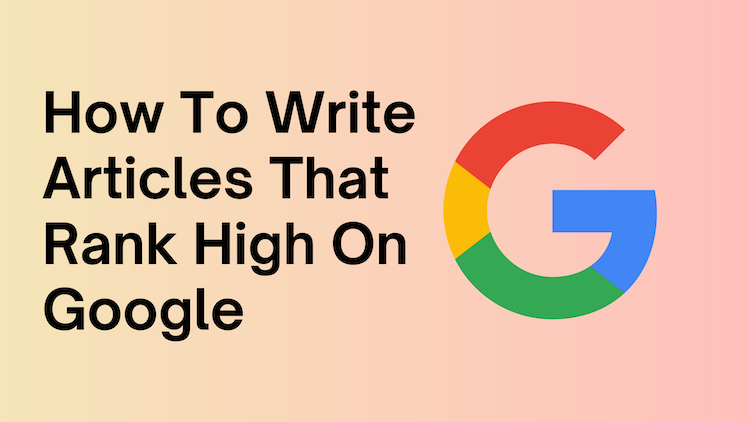



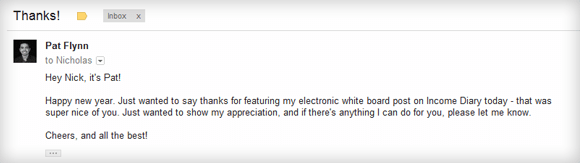
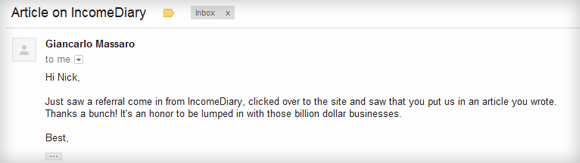

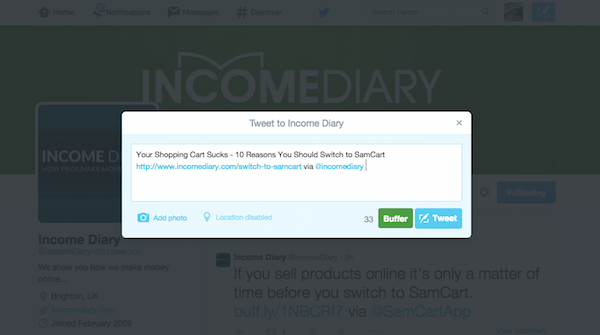

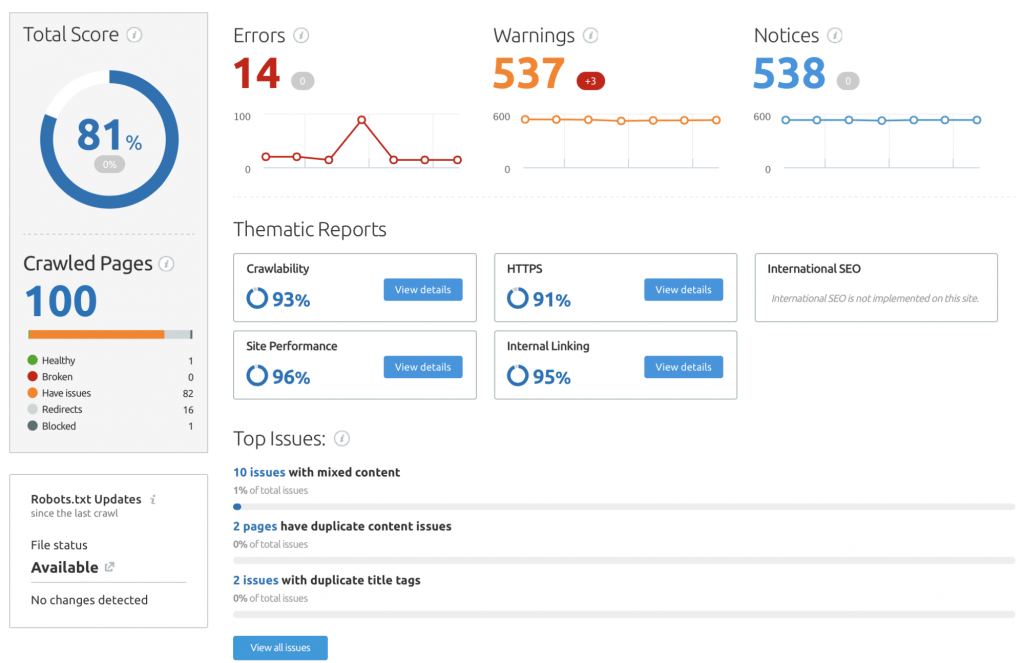
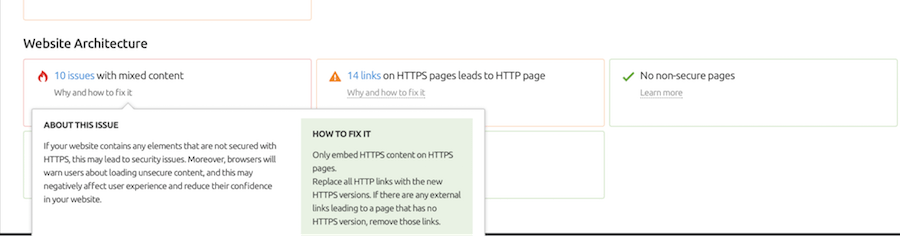
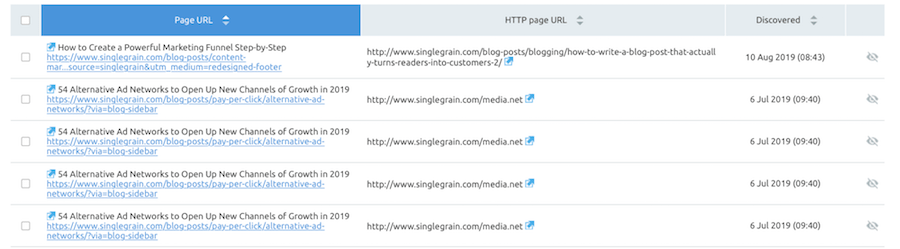
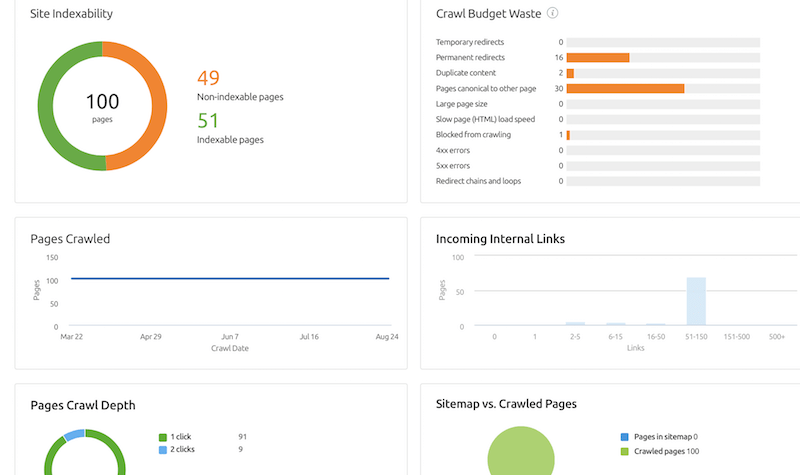
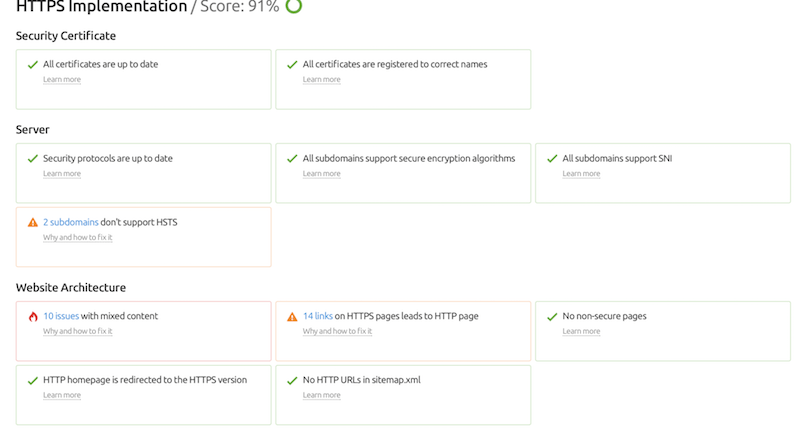
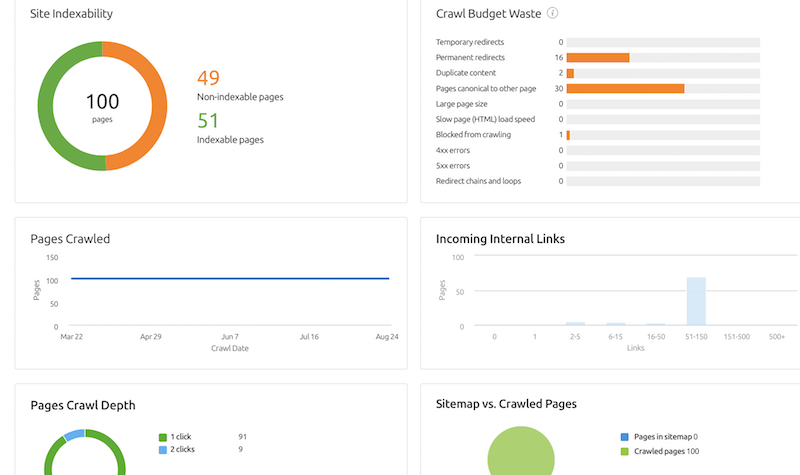
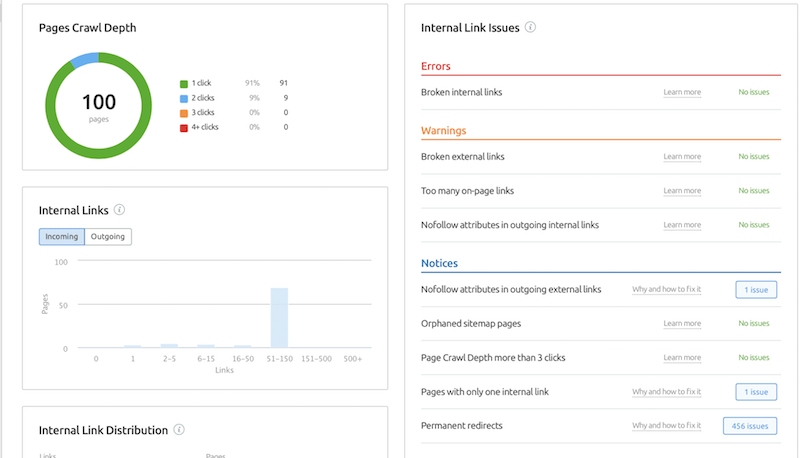
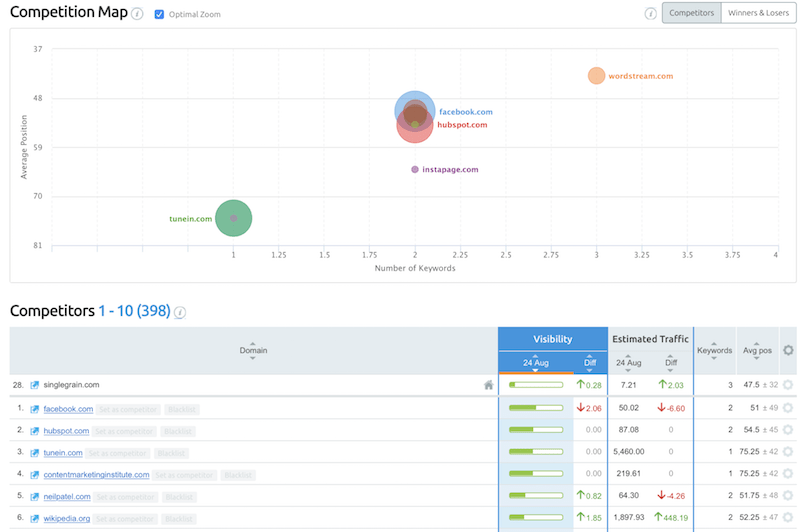

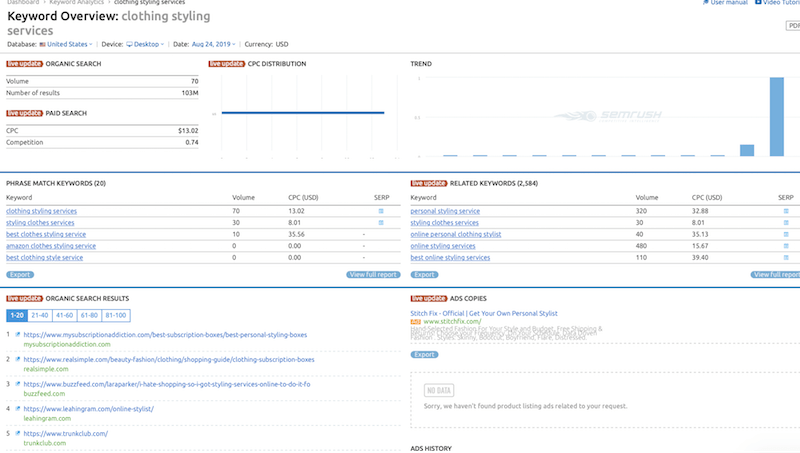
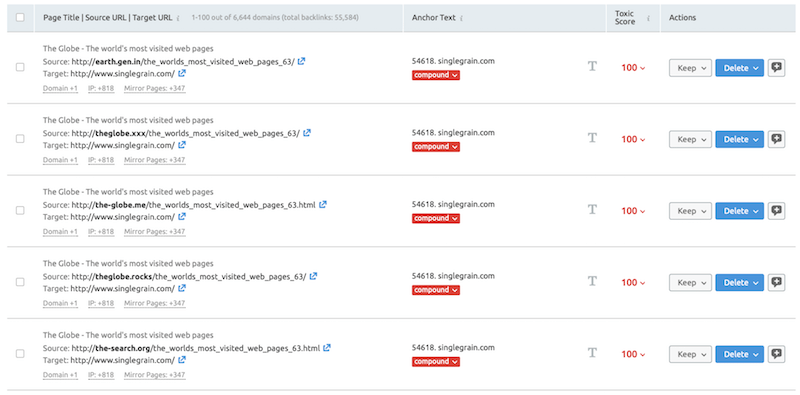
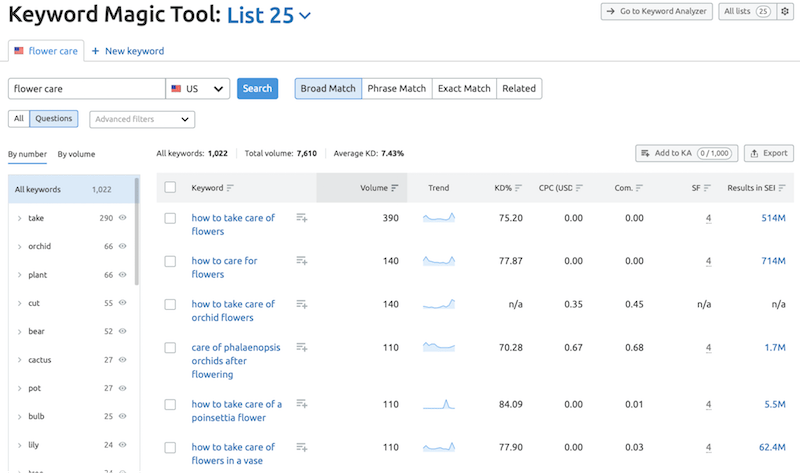
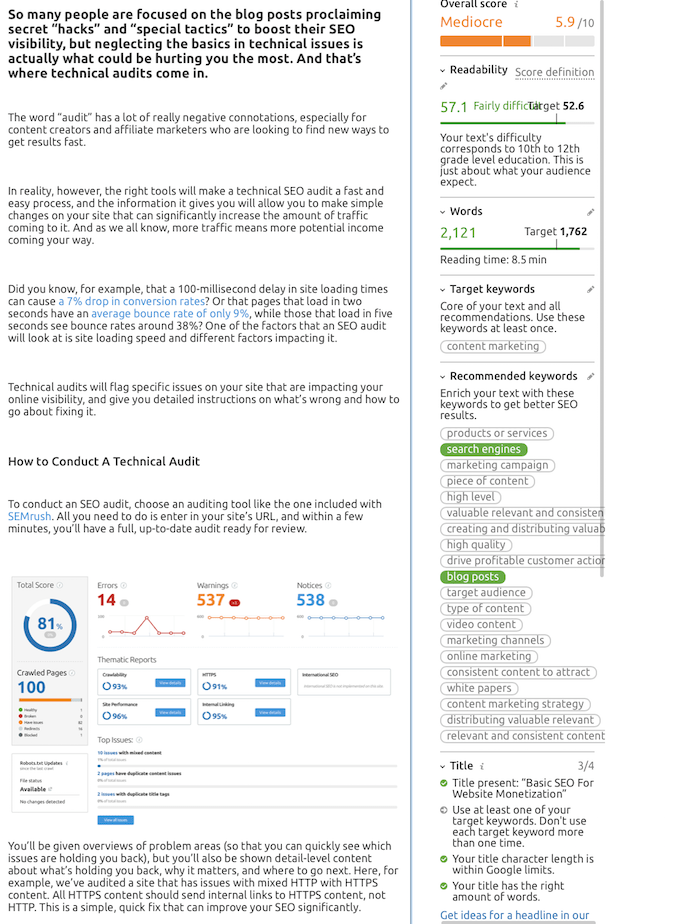






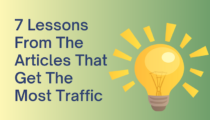


Really Helpful Post !!! Nick.
It did clear my lot many doubts about blogging..
I was always under impression that it would not be good to put others link to my post… or other bloggers may not like me using their links to boost my SEO.
Thanks,
Sam
Yeah, Sam. I know Michael is cautious about linking out because it goes against his funnel strategy. But as you’ve probably noticed in the last couple months, he’s a lot more open to giving others’ backlinks. Plus, bloggers love it!
Each of these 10 points is pure gold for both beginners and seasoned bloggers. How to craft killer headlines formula is my number one pick!
That makes me smile, Steve. Keep in mind that it’s just a general rule and there’s always room to tweak it. I’ve just found that it works well.
Couldn’t have laid out the information better. One thing I try to do is interlink within my sites in every update. LIke you said, spider’s and visitors stay on the site longer. Since I’ve started doing this my pages have really shot up the ranks of Google and other search engines.
Yeah, it keeps people in spiders on your site longer, but it also strengthens the structure of your site. There’s a general rule that every page on your site should be three or less clicks away from your homepage. One way to do that is constantly link to your older posts.
Thanks Nicholas, great to have a guideline/step by step outline for writing our blogs. I didnt know about the subhead and using the HTML code ) so I am looking forward to suing that in my next post as well as checking out keyword relevancy. The key for me is to remain true to my craft (yoga) and keep work relevant to audience and keyword rich. Nice to have this roadmap. Thank you
I’m glad I could help, Ntathu! It’s good to see non-internet-related bloggers here. One advantage you have is that most yoga bloggers don’t bother learning these types of things.
PS. I didnt see a Tweet share button/icon??
It should be on the left. Your monitor might not be large enough to see it.
Thanks, Nicholas.
I found your post helpful to me. Waiting for more from you.
You’re welcome, Mashuk! Make sure you subscribe in the header or sidebar here to get updates.
Nice Info Nicholas but kindly publish a post about adsense account relating problems which are being faced by most of the bloggers these days. Thanks.
Sorry. I think there is an error on the HTML code sample on point 6. Apart from that. Amazing post. ( )
Everything is correct as far as I see it, Darryl. Can you point out the mistake to me?
Most informative list of “things to do” I have ever read.
Wow, Chas. I’m glad I could give you actionable steps.
Nicholas & Michael – this piece is top quality. It really opened my eyes to ways of boosting the promotion and marketing of my blogs. I’m confident about writing my own pieces but the background technical SEO stuff that’s in your article is new to me and is going to be a tremendous help in boosting the reach and impact of my blogs. Implementation of your advice starts right now!
Great, Andrew! Once you settle into a blogging system, a lot of these tips become second-nature.
Hi Nicholas,
Very nice article.
I am sure many bloggers forget to do what you mentioned here.
Yes it is a lot of work to do the keyword research, preparing your headline, customize the post slug, or interlinking with your previous post. But it will give the writer maximum benefit from each articles he writes.
Keep up the good work.
Thanks, Muhammad. It takes me an hour to go through all these steps before I publish the article and I’ve been doing it this way for over a year now. Go the extra mile to do these things and you’ll start to stick out in your niche.
I’m quite a newb and I would like to know where on your post can I identify the subhead.
Thanks for your question, Jason. Subheads are the larger text that break up the content. For instance, “1. Keyword Research” is the first subheader in this post. If you look at the HTML, it’s wrapped in an
H2tag.Thank you Nicholas =) really awesome posts
Great post- but I don’t understand item 1-Keyword Research. The term you are using comes up as 18,200,000 in Google and in the keyword tool, no one is searching for that term. I used exact match, English all. I searched from Australia. Whatever, you seasoned Guru’s say, I just never seem to get the figure. It baffles me. Can you explain further? Thanks
Hey Owen. I thought about elaborating on this in the post, but I determined it was outside the scope of the article. So I’ll elaborate here (and maybe in a future post):
Before I started writing, I wanted this post to rank for the keyword, “SEO blog post publishing steps.” After one day, it’s already in the top spot for that keyword.
You’re right, according to the keyword tool, that exact match term is searched 0 times per month. One weakness of the tool, however, is that it doesn’t track long-tail keywords very well (keywords searched less than 100 times per month).
I’d argue that it’s better to rank #1 for a keyword that’s searched 100 time per month than to rank #11 for something that’s searched 100,000 times per month.
Additionally, I want this post to rank well for a number of secondary and tertiary keyword combinations that you can make from the main keyword.
According to my Google results, it ranks #1 for “blog post publishing steps,” #1 for “SEO post publishing steps,” #1 for “SEO publishing steps,” #1 for “blog post publishing,” #4 for “SEO blog post,” and #1 for “post publishing steps.”
Note: I know results differ based on who searches. These are my logged-out results. Let me know if yours are different.
In other words, Michael is going to get a lot of long-term SEO traffic as a result of going through these steps to publish this post.
Hey Nicholas, great post. Will definitely be implementing this on future posts.
I’m glad, Steven. Specifically, what will you be implementing?
Thanks for this excellent information. I will definitely try all these out
You’re welcome, Linda! Which tip was particularly eye-opening?
All the newbies will be very happy about this article.
A nice clear step by step introduction, which you must follow it.
Another great article – thank you
I appreciate it, JP. Were you aware of all of these steps?
Some great points! It doesn’t take a lot to get people to read your post. But you need to have a definite goal in mind when you post.
True dat, Paul V. Also, if somebody takes the time to read your post and they’re not impressed, they won’t make that mistake again.
Hi I like your post because you actually experience on it, I actually bookmark this site for further info at your site, thanks again
by the way I often see your number 6. subheads on SEO thingy but I still can’t figure out what to do about it
Hey Chrisair… When you write a post, put subheadings to break up the content. Then in the HTML view, wrap them with the H2 tag. For more info, follow this tutorial: http://www.w3schools.com/tags/tag_hn.asp
Great tips to follow, I was already doing a few, but going to try and do more of them.
I clicked to see how this post was ranking, and sure enough it was number 1, all the others under it were copies of this post.
Also a good tip that wasn’t necessarily intended is thanking other bloggers for the backlinks when you get them like Pat and Giancarlo did.
You’re exactly right, Jamie! Because they’ve thanked me, I mentioned them again. And I will continue to mention them in future posts.
Great Tips. Simple steps but many of a times one does tend to skip some of ’em without realizing the impact.
Yep, that was a secondary goal of this article, to convince people that these “forgettable” steps are important to the success of their blog. Nice catch, Piyush!
Really useful, thanks a million
Internal linking is key! So many bloggers forget that part and let great content just disappear. Another great way to keep old content alive is to edit and make a new addition, monthly round ups of your top 5 blog posts or something along those lines.
I think #3 is becoming more and more irrelevant as the SE’s are catching on to the spammy nature of most of these. But using #1 with the page title is fantastic, I often forget to do that and just post my title as some sentence.
Thanks.
Good advice on the round ups idea, Guy. I think monthly is a little too often, but I suppose that depends on how often you update. What’s your basis for saying permalink structure is becoming irrelevant?
Hi Nick, That is the best and most concise article I’ve read on blogging. I thinking of investing in Market Samurai. From your reply to Owen I get the feeling that you use more than just Google. If that is right what do you use.
One thing you didn’t mention was article marketing. Is that something you do with you articles? If so how do you go about it?
Also on sub heads you say don’t just bold and italicise the heading, but don’t say what we should do!! Please explain what we should do.
I’ve been blogging for 18 months now. And just updating my blog. Thanks agaian for a great post.
Live, Love, Laugh
Bruce
Personally, I don’t use anything other than the Keyword Tool for keyword research. All of the other tools like WordTracker and Market Samurai pull data from Google’s Keyword Tool (as best as I know). I’ve heard good things about SERPIQ… Instead of bolding and italicizing, wrap the subheads in H2, H3, and H4 tags. Read more here: http://www.w3schools.com/tags/tag_hn.asp
Hi Nick
Thanks very much for your reply and do you do any article marketing of your posts. If so how ?
Live, Love, Laugh
Bruce
Hey Bruce… Yeah, I do a few things after I post a new article. I’m going to write about that in my next post as a follow-up to this one.
Great list. I have to do all 10 of these items. Thanks.
Good, Dave. Do you do anything else that I missed?
Hello Nic,
I have a question: there are WP Themes with build-in SEO. If I have such a theme shall I use this buid-in plugin or is it better to install All-in -One SEO plugin for WP. Is there any difference for search engines which one I use ? Or may be it is good to use both of them ? What can say about that ?
Best wishes,
Teresa
Hey Teresa… I use Thesis and I use their built-in SEO options. As far as I know, there’s no difference. In fact, it’s best to use as few plugins as possible.
Hey Nicholas,
All good tips that often get forgotten. 1-8 are almost second nature for me now but 9 and 10 often get forgotten 🙁
If you’re a blogger this is a good tips checklist to keep handy.
Thanks so much,
Liz 🙂
The two that I tend to forget are #5 and #8. I’m glad that you liked the list, Liz!
Yay, Nicholas! Thanks for making it simple enough for even single cell organism bloggers like me to use to crawl out of the primordial blog ooze and grow fins/legs/blogging skillz.
Haha… My vote for best comment so far! You’re welcome, Diana.
Lots of SEO stuff I didn’t know about here Nicholas. Thanks for sharing.
I went back through 150 of my old posts and did some deep linking with them. It was time consuming but worth it.
I’ve been there, Justin… When I learn something new, I always go back to old posts and try to improve them. It’s a lot of work, but the benefits to doing little things a lot of times outweigh that work.
Thanks for taking action.
Thanks for the useful post Nicholas.
It gives a great blueprint to follow.
Thanks.
Thanks, Nicholas, for the excellent tips. I am always looking for ways to improve my posts and the traffic to my site. I am doing most of what you have suggested, but I can also see areas where I need improvement.
Really Good Post.. Good stuff and knowledgeable
thanks your post 🙂 i think need to do with rich snippet !
I suggest all those who are involved with search engine optimization to go through this blog as it mentions all the information’s that can serve to be of great use in developing all their blogging skills and I hope you will update us with a lot more.
how to stop snorings
how to good SEO a one new blog or wordpress site..?
http://www.dplayzone.com/
Thanks
Nicholas for this informative post. It’s really helpful. I am really grateful
to you for this sensible post. I agree with every point you discuss in this
post. Thank you very much for this post.
Thanks Nicholas, pretty good tips, I will like to add that external links to authority sites also helps in SEO.
Nicholas,Great tips you gave about links we have to use in our site .i hope this will help many of our Search Engine Optimizer’s
Really a good information about External links :-)keep goind
It’s truly a nice and helpful piece of information.
OMG! This is just an amazing blog.
Can anyone tell me how to post the articles for free in at least 100 websites?
Also, I would like to know creating blogs in different sites and talking about our product there in details.
Please lemme know.
Nice post and thank you!.
get an expert opinion about your website by doing a full SEO analysis and then take necessary actions to improve it.